Strona 1 z 1
Gigabyte GeForce GTX 1050 SIP ENABLED
: 21 paź 2023, 15:25
autor: Aziz
Witajcie mam problem z wyłączeniem SIP by móc zainstalować kartę graficzną Gigabyte GeForce GTX 1050 WindForce OC 2GB na Ventura.
Tutaj mój cfg:
https://mega.nz/file/W4Ax3SKA#nmnIr9gM- ... 4J1AQg-Qgw
dodam, iż mam 2 karty graficzne w kompie i odpalam z tej o której mowa w temacie.
Jak rozwiązać problem? z góry dziękuję.
Re: Gigabyte GeForce GTX 1050 SIP ENABLED
: 21 paź 2023, 20:09
autor: Alpha01
SIP wyłączysz w config.plist 2 wpisami.
NVRAM/Add/7C436110-AB2A-4BBB-A880-FE41995C9F82/csr-active-config (Data) >> 03080000
NVRAM/Delete/7C436110-AB2A-4BBB-A880-FE41995C9F82/ String >> csr-active-config
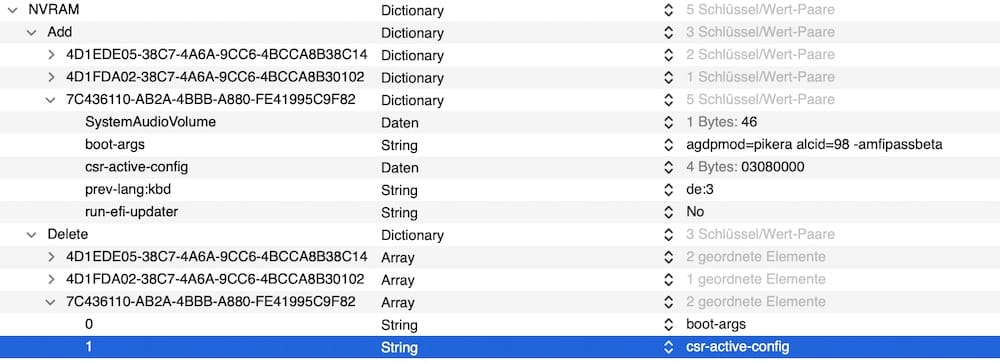
- SIP.jpg (45.76 KiB) Przejrzano 6001 razy
Re: Gigabyte GeForce GTX 1050 SIP ENABLED
: 22 paź 2023, 20:55
autor: Aziz
Nie wiem co jest, odpalam csrutil reset nvram .. i cały czas to samo, ze SIP włączony.
Skopiowałem EFI na dysk z Windowsem - odpalam z boot i nadal nic.
Brak już mi sił.
Re: Gigabyte GeForce GTX 1050 SIP ENABLED
: 22 paź 2023, 21:29
autor: Alpha01
Zrobiłeś jak opisałem? I bootowałeś z właściwej EFI?
Metoda którą opisałem to najłatwiejszy sposób.
To csrutil reset nvram, to mi nic nie mówi. Co to takiego?
Jest metoda na terminal, ale tu trzeba wejść do Recovery.
Boot into Recovery
Run Terminal from the "Utilities" menu
Enter the command: csrutil disable; reboot
The system should reboot with SIP disabled
Re: Gigabyte GeForce GTX 1050 SIP ENABLED
: 23 paź 2023, 15:30
autor: Aziz
Witaj serdecznie, zrobiłem jak pisałeś:

nadal wywala - Sip is enabled 0xa03 or higher -
csrutil disable.
Uruchomiłem system z recovery /terminal i komenda - CSRUTIL DISABLE restart .. nic
Skopiowałem katalog EFI na partycje Windows - odpalałem dysk na którym jest Hackintosh .. wszystko ok, próba wgrania OpenCore Legacy Patcher i znów ... Sip is enabled 0xa03 or higher.
.. Odpalany z USB system .. to samo.
Nie wiem, gdzie popełniam błąd.
Re: Gigabyte GeForce GTX 1050 SIP ENABLED
: 23 paź 2023, 15:42
autor: Alpha01
Zainstaluj sobie darmowy Hackintool i kliknij w NVRAM, co tam stoi pod csr-active .....
Poza tym co masz pod SecureBootModel na config.plist?
Może ten błąd wywala sam OCLP? Spróbuj inną wersję.
Obecnie jest nowsza wersja, której nie testowałem.
Re: Gigabyte GeForce GTX 1050 SIP ENABLED
: 23 paź 2023, 22:16
autor: Aziz
Witaj ponownie, tu u mnie wygląda tak:

a securebot model:

Re: Gigabyte GeForce GTX 1050 SIP ENABLED
: 23 paź 2023, 23:00
autor: Alpha01
Wygląda to prawidłowo. Masz:
Apple Internal: disabled
Kext Signing: disabled
Filesystem Protections: disabled
Debugging Restrictions: enabled
DTrace Restrictions: enabled
NVRAM Protections: enabled
BaseSystem Verification: enabled
Co zezwala, albo powinno na instalację niesygnowanych kextów.
Może powinieneś trochę pokombinować w settings OCLP?
Tam można SIP kompletnie wyłączyć.
Re: Gigabyte GeForce GTX 1050 SIP ENABLED
: 26 paź 2023, 11:11
autor: aliye01
Hi Guys,
Free Fire Name
The Gigabyte GeForce GTX 1050 with SIP enabled delivers excellent performance for its price. It's a solid choice for budget-conscious gamers, offering smooth gameplay in many popular titles. The added benefit of SIP (Shader Intrinsics) support ensures efficient performance and compatibility with the latest games and software. Overall, a great value for those looking to upgrade their gaming experience without breaking the bank.
Re: Gigabyte GeForce GTX 1050 SIP ENABLED
: 27 paź 2023, 18:38
autor: Aziz
Problem rozwiązany:
- może to zbyt błahe, ale prawdziwe - wystarczyło, że wygenerowałem nowy numer seryjny SMBIOS do ImacPro.1.1 - i wszystko działa.
Na YT przy rozdzielczości 4K wszystko działa super.
Pozdrawiam i dzięki za pomoc.


